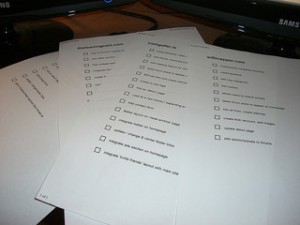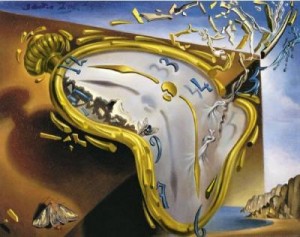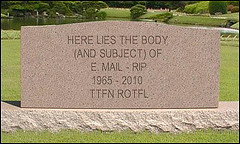The way you manage your tasks can either free you up to be more productive and creative or it can make you want to curl up the fetal position. But by making a few tweaks to your system you can free your mind to focus on your most important goals.
As I mentioned in Part One, the most important benefit of a task list is that it frees your brain from worrying about all those unfinished tasks – but only if you schedule a time to revisit the task. All your brain needs is to know that you have a plan to revisit and/or complete the task. Once it is assured of that, it can let go and go back to focusing on the task at hand.
Track Every Task
For my system, I have used the “Things” app (for iPhone in this case) for several years. It is based on David Allen’s “Getting Things Done” (GTD) system. I’ve arrived at my system of managing tasks over years of experimenting, tweaking, and exhaustively exploring approaches that don’t work (at least for me). I was amused to discover that the system I’ve arrived at is nearly identical to the GTD system. If only I’d figured this out 20 years earlier, I could have been rich and famous!
For those of you who are new to this, I thought I’d walk you through my system, and for you battle-hardened vets, perhaps you can suggest improvements.
To start, I create a folder for each project and assign tasks to the appropriate folder. I have a folder for everything: projects, family, friends – anything that is important to me and requires my time, focus, and energy. Each week on Sunday I perform the following simple routine (David Allen suggests you do this on Friday while your thoughts are fresh. It also allows you to unload all of your mind-clutter and go into the weekend more relaxed and unburdened, which I think is a better idea if you can make it work).
Weekly Routine
1. I assign any tasks that I’ve collected during the week to their appropriate folder.
2. I review each project folder, add any new tasks that come to mind, and prioritize the tasks for that project.
3. I then identify and flag any tasks that must be done in the coming week, as well as the ones I would like to accomplish if possible (you have to be careful with these – they can make your list grow out of control, especially if – like me – you frequently overestimate what you can accomplish). Flagging a task replicates them in the “Today” list in the “Things” app.
4. Next, I prioritize the “Today” list. I do this on a daily basis to make sure I know what the top 2-3 “must accomplish” priorities are on any given day.
5. Lastly, I schedule the things that must be done for the coming week. Extensive personal experimentation has led me to the inescapable conclusion that if I don’t schedule it, it probably won’t get done.
Much has been written on this subject and there are many great resources, but the key point to remember is that every one of unfinished “to-dos” that are floating around in your head are stealing your attention and focus and adding to your stress level. Capturing them and creating a plan to deal with them instantly relieves you of that burden and will make you much more productive.
Experiment and find what works for you. A couple of other great apps that have been recommended to me are Omnifocus (www.omnigroup.com), Asana (www.asana.com), and Wunderlist (www.wunderlist.com).
Would love to hear your productivity secrets! How do you manage your task/projects? What apps do you use? What are the obstacles you run into? Would love to hear from you!